Be brave- Live your dream, follow it, lose your fear
August 12, 2016Opportunity,Planning,Reality,Success
Be brave- Live your dream, follow it, lose your fear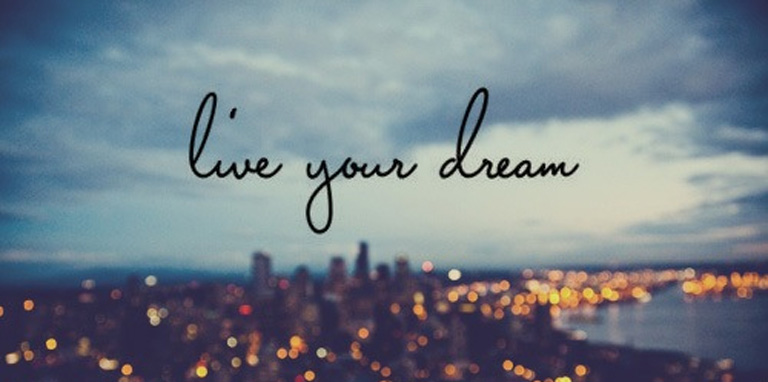 Live Your Dream
“The future belongs to those who believe in the beauty of their dreams”…
Live Your Dream
“The future belongs to those who believe in the beauty of their dreams”…
eCommerce industry are getting huge business in market
August 3, 2016Business,Website,e-commerce
eCommerce industry are getting huge business in market eCommerce Blog “Roll up the sleeves and get it done in few minutes”. “Easy to handle, Easy to use”. If thinking to step in this business Are you thinking of starting a business where you can sell the products online? If so, then you will be joining millions of entrepreneurs who had already taken their business…
WordPress Setting API
WordPress Setting APIHow to make THEME OPTION using WordPress Setting API. All the code written in functions.php
Firstly, we register a THEME OPTION page in our admin dashboard.

How to generate Pinterest Client ID and Secret key
How to generate Pinterest Client ID and Secret keyIf you wish to extend or integrate the Pinterest service then you certainly need to use Pinterest’s API. Recently while I also wanted to make use of Pinterest API, it took me a lot of efforts to generate Pinterest App’s Client ID and Secret Key because Pinterest Developers website doesn’t make it that…
login_redirect not working with s2 Members WordPress Plugin
login_redirect not working with s2 Members WordPress PluginRecently I came across an issue that I wasn’t able to use login_redirect filter for some reason. I dig deep down to find out the problem, so I print_red the wp_filter variable at wp-login.php file and came to know that the login_redirect hook was being tinkered by s2_member plugin. For me it came as a…
Cropping images with i0.wp.com
February 27, 2015Uncategorized
Cropping images with i0.wp.comRecently I came across i0.wp.com service of WordPress.com which allows you to resize images on the fly. Here is the syntax: http://i0.wp.com/[URL_TO_IMAGE]?resize=180,180 Note: The URL will be in this format: www.mysitecom/myimg.jpg, make sure you don’t use “http://” Recent Posts…
